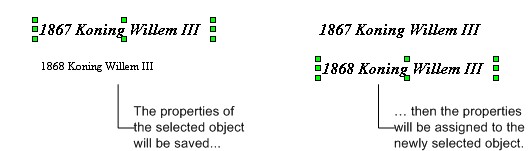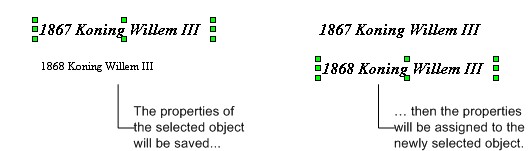Copying properties
If you want to assign the properties of one object to another, you can copy the properties from the one to the other. This can be done as follows:
- Select the object you want to copy the properties from;
- In the main menu choose Edit and then Save properties;
- Select the object the properties must be assigned to;
- In the main menu choose Edit and then Assign properties.
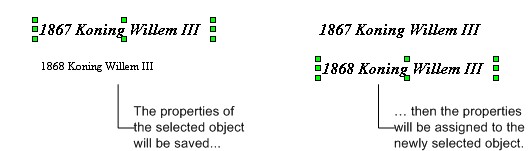
See also:
Copying properties of stamps
Copyright © 2007, Arvades